👋 Welcome to Part 2 of our DPP mini-series.
In this series, we guide you step by step through the implementation of the Digital Product Passport (DPP) in your textiles — from choosing the right label to designing the digital experience
Part 1 covered where to place the DPP.
Today we focus on the next question: How is your textile technically connected to the DPP?
Every product needs a trigger — a way to open the digital twin. At its core, there are two options: NFC or QR. Both work reliably, but they differ in design, cost, and user experience.
In this article, you’ll learn which technology suits your product, what to consider, and how to run your first tests successfully.
Why the Access Point Matters

The DPP can only deliver value if the user can access it simply and intuitively.
Sounds obvious, but in reality, this is one of the most common challenges in implementation.
The access point determines:
- how easily customers find the information,
- how often the DPP is actually used,
- and how credible your brand appears in terms of transparency.
A hidden QR code is like a door without a sign — it exists, but hardly anyone uses it.
That’s why it pays to make a deliberate decision: NFC or QR — or both.
Option #1: NFC – Seamless, Smart, and Invisible

How it works: A small chip is integrated directly into the heat transfer or label. The customer simply taps the logo with their smartphone — the DPP opens automatically. No app, no scanning, no extra effort.
Advantages:
✅ Invisibly integrated into the design
✅ Premium “Tap & Go” experience
✅ Tamper-proof and individually programmable
✅ Ideal for premium products and smartwear
Disadvantages:
⚠️ Higher cost — especially for small batches or pilots
⚠️ Material limitations — not every transfer type can hold an NFC chip; raised transfers work best
⚠️ Requires education — customers must know where to tap
⚠️ Device-dependent — some older or lower-priced smartphones don’t support NFC
Our tip:
When using NFC, choose a raised transfer such as a 3D silicone or badge. Also communicate the function visually — with a small icon or design cue.
Option #2: QR Code – Visible, Flexible, and Ready to Use

How it works: A QR code is printed into the label, care tag, or branding. Scanning it with any smartphone camera opens the DPP information.
Advantages:
✅ Low cost and quick to implement
✅ Works with every smartphone
✅ Applicable to almost any material
Disadvantages:
⚠️ Visible in the design — can disrupt aesthetics if not well integrated
⚠️ Minimum size required — small labels or fine designs can limit usability
⚠️ Fewer transfer options — unique codes must be digitally printed, limiting material choices
Our tip: Use QR codes where visibility is not an issue — such as care labels or size labels. On design elements, integrate the code visually (monochrome, framed, branded).
Which Option Suits Your Product?

- If you want to start quickly, QR is the easiest and most cost-effective option — perfect for pilot projects.
- For premium or limited products, NFC delivers the higher-end, more interactive experience.
- The “Tap & Go” effect feels modern and seamlessly integrated — ideal for fanwear, performance apparel, or smartwear.
Our real-world insight:
Many brands start with QR to test processes and data flows, and later add NFC for special editions or premium lines.
Technical Implementation: What to Consider

- Check material compatibility: NFC chips must withstand heat and washing cycles — especially in heat transfers.
- Test placement: Ensure both QR and NFC remain readable after application.
- Secure linking: Each trigger must lead to the correct product profile — no detours.
- Set up your data system: Use a secure platform such as r-pac CNCT to manage content and scalable updates.
How to Start With a Pilot Project
Entering the world of DPP is easier than it seems.
A single product is enough to test the full workflow:
- Choose one product — ideally one with consistent production.
- Decide on QR or NFC — depending on audience, design, and budget.
- Integrate the trigger — label, tag, or branding.
- Define content — what should appear upon scan?
- Test, evaluate, and refine — before rolling out.
This helps you understand how technology, design, and data management interact — and lets you grow your expertise step by step.
Frequently Asked Questions About Connecting the DPP

Which is better — NFC or QR? It depends on your product and audience. QR is cheaper and easier; NFC offers a more premium experience and stronger security.
Can both be combined? Yes. Many brands use hybrid solutions: QR on the outside for reach, NFC hidden inside for premium users.
How secure is the data? The data is not stored in the code or chip — only on the protected platform. The trigger simply provides access.
What if the code is damaged or the chip fails? Both are robust but not invincible. We recommend adding a backup trigger, such as inside the care label.
How should I get started? With a small pilot: one product, one QR code, one clear goal — and then refine.

Conclusion: The Connection Is the Key
Whether NFC or QR — what matters most is that your Digital Product Passport is easy to access, durable, and intuitive.
The more naturally the access point is integrated into the product, the greater its value becomes — for you, your partners, and your customers.
For more guidance on optimal technical and visual integration, visit our DPP information page.
Or download the free DPP Guide — your step-by-step roadmap to a fully connected product.
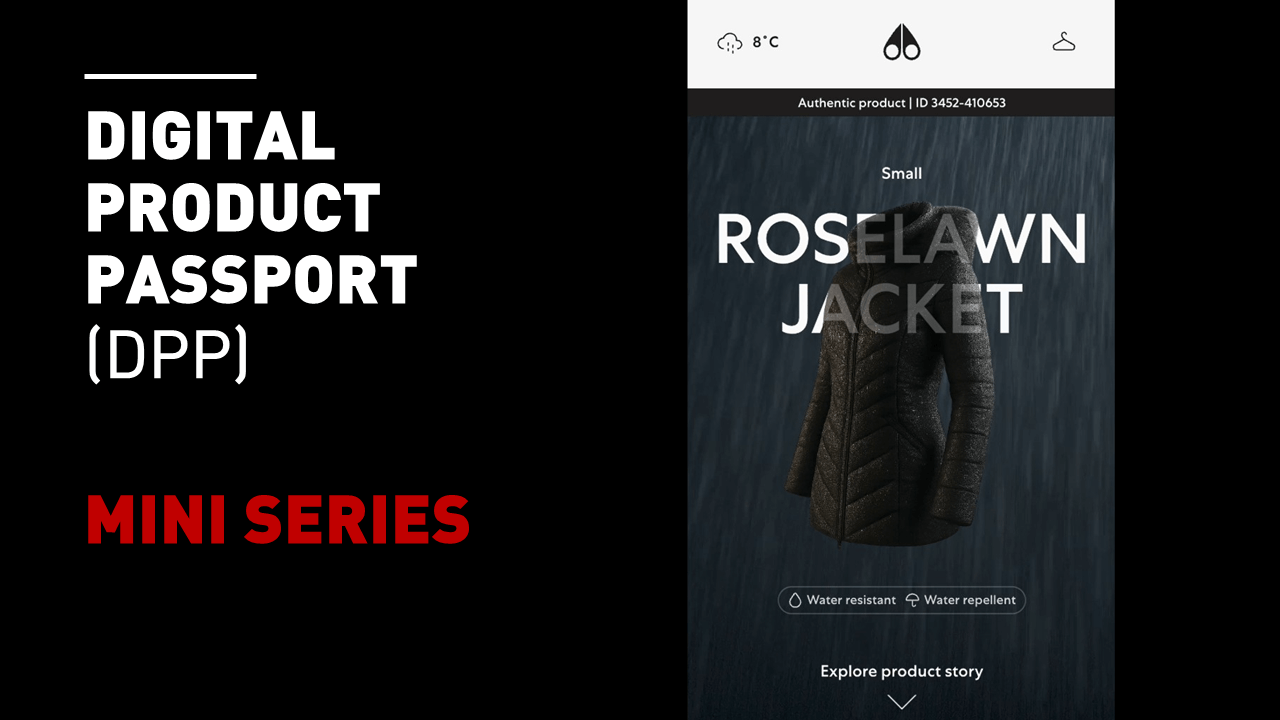
👉 Missed Part 1? Learn how to choose the right label and placement.
👉 Curious about Part 3? Discover how to design the digital DPP experience for your customers.
TRUSTED BY









