👋 Welcome to Part 1 of our DPP mini-series.
In this short series, we guide you step by step through the implementation of the Digital Product Passport (DPP) in your textiles — from choosing the right placement on the garment, to the technical connection, all the way to the digital customer experience.
When it comes to the Digital Product Passport, the first big question is often not a technical one. It’s much simpler:
Where should the access point go?
Every textile needs a physical location where the DPP is activated, it provides access to the digital product data. And this is where the strategic decision begins: Should the QR code or NFC chip be integrated into the logo, the care label, or a dedicated badge?
Why Placement Matters
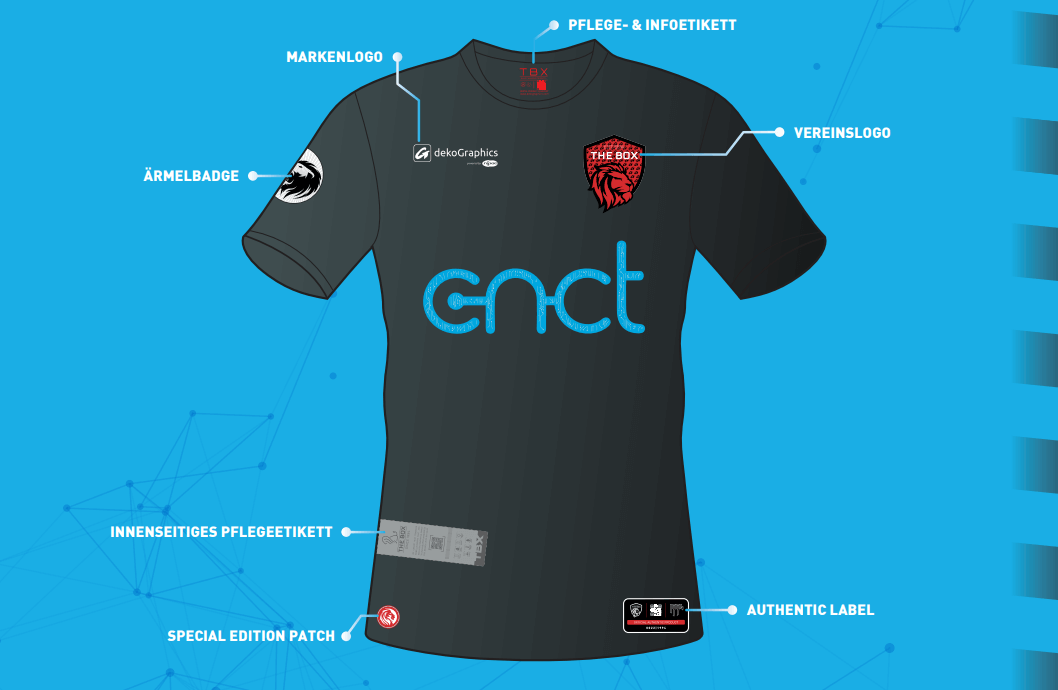
The Digital Product Passport is not just an obligation — it’s an opportunity to enhance the brand experience. And that begins with where you place it.
Placement determines how your DPP will be perceived:
- Visibility: A scan built into the brand logo catches the eye immediately. Perfect if you want to highlight brand transparency.
- User-friendliness: A DPP in the care label or badge is easy to scan without affecting the design.
- Trust: When customers find the code where they expect it — for example in the authenticity label — it feels reliable and professional.
In short: your DPP placement is not only a technical decision, but also a design decision.
Option 1: Brand or Club Logo – Your Branding Becomes the Access Point

The brand or club logo is often the strongest emotional anchor of a product. If it also serves as the entry point to the DPP, you create a direct connection between brand identity and transparency.
- Example: A customer scans the club logo on a jersey and instantly sees the product’s origin and material information. The logo becomes a digital promise — authentic, relevant, and future-ready.
- Ideal for: Sports clubs, merchandising products, and brands with strong visual identity
- Advantage: Maximum visibility and emotional impact
- Technology: NFC integrated directly into the heat transfer — invisible to the eye, instantly recognized via scan
Option 2: Authenticity Label – Making Authenticity Visible
Many brands use authentic labels or special edition patches to highlight original or limited products. This makes them an ideal location for linking the DPP.
When the QR or NFC trigger is embedded in the authenticity label, customers can scan to verify the product’s authenticity while simultaneously accessing sustainability and production data. This builds trust and strengthens your brand image.
- Ideal for: Limited editions, special collections, lifestyle and fashion brands
- Advantage: Combines product authentication with transparency
- Technology: Integration into 3D SILICONE or woven labels with programmable NFC chip or printed QR code
Option 3: Care & Info Label – Compliance Meets Function
The care label is the natural place for mandatory information and technical product details. This makes it ideal for hosting the DPP — especially when compliance and practicality are the top priorities.
A scan on the inside of the garment provides access to care instructions, material data, and recycling information. The exterior design stays untouched, while the product is digitally connected in the background.
- Ideal for: Workwear, corporate wear, high-volume production
- Advantage: Meets compliance requirements and provides structured data access
- Technology: Flat, washable heat transfers (e.g., ECOFILM) or 3D variants
Option 4: Special Patches & Editions – When Design Meets Technology

Special collections, anniversary jerseys, or collaborations are a great opportunity for creative DPP integration. A custom patch with an embedded QR code or NFC chip can be both a design highlight and a digital access point.
Combined with sustainability storytelling or limited-edition drops, this approach creates a narrative that connects your brand visually and digitally.
- Ideal for: Collaborations, special drops, heritage or sustainability lines
- Advantage: High storytelling value and visible innovation
- Technology: Multilayer transfers with individual coding and serial numbers
How to Make the Right Decision
Before choosing a placement, ask yourself:
- What information should customers see when they scan?
- How important is the visibility of the DPP trigger?
- What materials and production processes do I already use?
- Do I want to start small or integrate full collections right away?
With these answers, you and your partner can decide where and how the DPP makes the most sense for your product.
FAQ – Placement of the Digital Product Passport

Where should I ideally place the DPP? It depends on your product. For visible communication, use an authentic label; for functional use, the care label. The trigger should feel natural to the user.
Can I combine multiple access points? Yes. Many brands use dual solutions — for example, a QR code in the authenticity label and NFC in the brand logo. This makes the DPP both visible and discreetly accessible.
What role does material play? A big one. Not every heat transfer technology works for every trigger. Flat transfers are ideal for QR codes, while NFC chips are normally integrated into raised formats like 3D SILICONE.
How do I test which option works best? Start with a pilot. Choose one product, test different placements, and collect feedback on usability and production workflow.

Conclusion: The Entry Point Determines Success
The Digital Product Passport performs best when it is integrated where it feels natural — as part of your branding or as a service to your customers.
Whether you choose logo, badge, or label: what matters is to start consciously and see the integration as part of your brand identity.
On our DPP info page, you’ll find checklists, practical examples, and tips for planning your first pilot project. Or download the free DPP Guide for a compact overview of the implementation process.
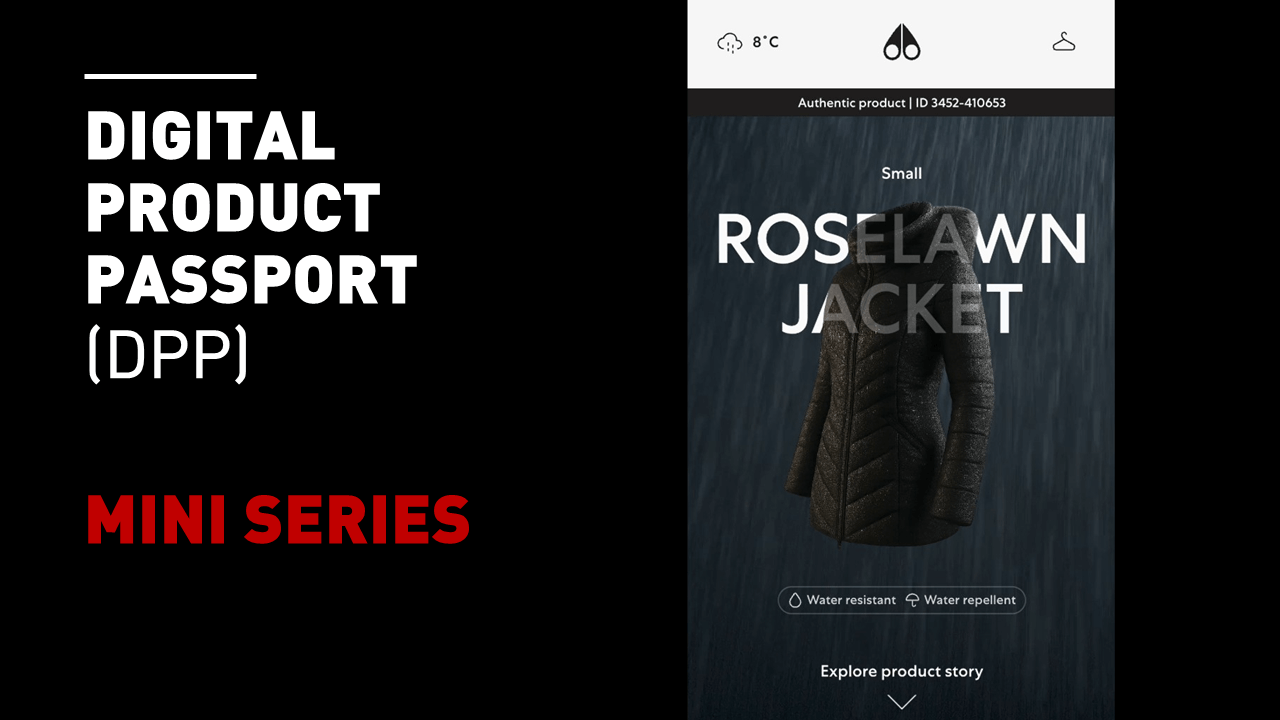
👉 Continue to Part 2: How to Connect Your Product – NFC or QR
👉 Or jump ahead to Part 3: How to Design the Digital DPP Experience for Your Customers
TRUSTED BY









